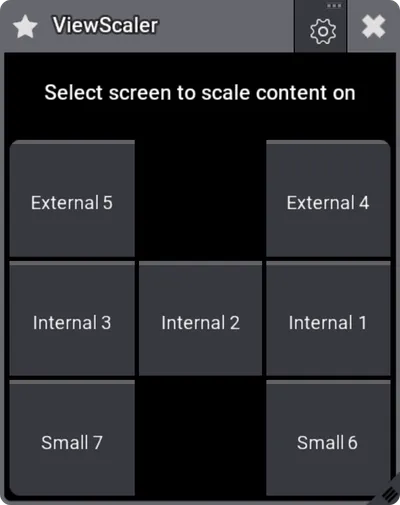
ViewScaler
Scale a display's content to fit the available space
This plugin came as a need to handle the views on different screen sizes when using multiple platforms: onPC, Compact(XT) or Lite/Full consoles.

When called, select the display to scale on the UI popup.
Plugin "ViewScaler"Arguments:
Section titled “Arguments:”/Screen X: Run directly on specified display (optional, does not trigger the UI)
Examples:
Section titled “Examples:”-
Run on Display 3
Plugin "ViewScaler" "/Screen 3"
Screen Grid Sizes
Section titled “Screen Grid Sizes”The display grid sizes for the most common configurations
| Platform | Width | Height | Notes |
|---|---|---|---|
| Compact (XT) | 18 | 7 | |
| Lite / Full | 18 | 10 | |
| External 24” (Display 5 and 6) | 18 | 10 | with scale x1 |
| onPC MacBookPro 14” | 18 | 9 | with scale x0.75 |
| onPC MacBookPro 16” | 21 | 11 | with scale x0.75 |
Installation
Section titled “Installation” Download Latest
Requires grandMA3 version 2.0.2.0 or above.
Other versions of the plugin are available on the Releases page
Installation Steps
-
Download plugin.
-
Unzip the file in the
gma3_library/datapools/plugins/folder of your MA installation:- macOS:
~/MALightingTechnology/... - Windows:
C:\ProgramData\MALightingTechnology\... - USB key:
/grandMA3/...
Once unzipped:
Directory.../gma3_library/datapools/plugins
DirectoryViewScaler_v1.0.0.0
- ViewScaler.xml
- ViewScaler.lua
- ... Other plugin files
- macOS:
-
In your showfile, import the plugin in a new
Pluginpool object.
Release Notes
Section titled “Release Notes”-
Release v1.0.0.0
- 05/10/2025 Latest- Add UI popup for display selection
-
Release v0.2.0.0
- 23/08/2025 Latest- Made screen configurable with argument
/Screen X
- Made screen configurable with argument
-
Release v0.1.0.1
- 19/08/2025 Latest- Fixed packaging issue
-
Release v0.1.0.0
- 18/08/2025 Latest- Initial release